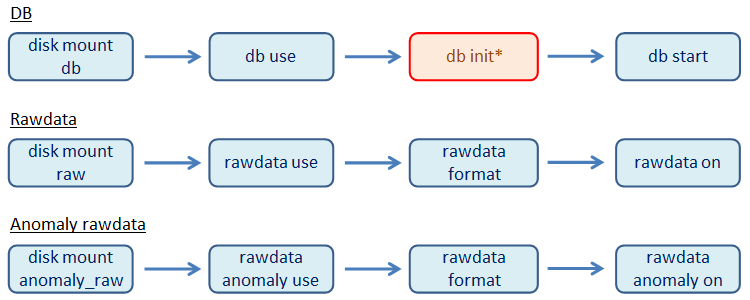GenieATMのネットワーク・インターフェースが送受信しているパケットをキャプチャします。
書式
tcpdump
[-A | -x | -X] [-c <packet count>] [-i <interface>] [-n] [-v | -vv | -vvv] <expr>
主な追加パラメータ
| キーワード | 説明 |
|---|---|
| -A | -x | -X | -A: アスキー文字として表示 -x: 16進数で表示 -X: 16進数とアスキー文字で表示 (指定なし): パケットの概要のみ表示 |
| -c <count> | 受信するパケット数を指定。省略するとCtrl+Cで停止されるまで継続 |
| -i <interface> | パケットキャプチャの対象インターフェースを指定。省略するとeth0 |
| -n | IPアドレスやポート番号を名前に解決せず,数値のまま表示。 |
| -v | -vv | -vvv | -v: パケットの詳細を表示 -vv: さらに詳細を表示 -vvv: もっと詳細を表示 |
| <expr> | キャプチャするパケットの条件
構造 <expr> := {<expr> and <expr> | <expr> or <expr> | not <expr> 表記 <expr> := {{src | dst | [src | dst] host} <ip address> |
デフォルト設定
なし
コマンドモード
Debug Mode
説明
- GenieATMが送受信したパケットのうちパラメータで指定した条件に一致するものを指定したフォーマットで表示またはファイル出力します。
- パラメータはtcpdumpコマンドを入力した後
Please input tcpdump parameters and press return
が表示されてから入力します。
- パラメータで受信件数を指定した場合は,その件数を表示すると終了します。それ以外の場合はCtrl+Cで停止するまで表示し続けます。
注意事項
- 内部的にはtcpdumpのバージョン4.1.1が動作します。新しいバージョンのtcpdumpとは動作が異なる可能性があります。
- tcpdumpコマンドは,GenieATMのfirewallによってブロックされている受信パケットも表示します。GenieATMが応答していない場合などはaccess groupコマンドやfirewall enableコマンドの設定も確認してください。
実行例
# debugmode (debug)# tcpdump Please input tcpdump parameters and press return -c 30 port 179 or host 172.16.2.10 Do you want to add "more" command behind the tcpdump parameters to prevent terminal session crashed?(Y/N) n tcpdump: verbose output suppressed, use -v or -vv for full protocol decode listening on eth0, link-type EN10MB (Ethernet), capture size 65535 bytes 16:42:52.441112 IP 172.16.2.10.29239 > DEMO-GenieATM6000.9996: UDP, length 1464 16:42:52.720919 IP 172.16.2.10.49459 > DEMO-GenieATM6000.9996: UDP, length 1464 16:42:52.780928 IP 172.16.2.10.35397 > DEMO-GenieATM6000.9996: UDP, length 1464 16:42:52.920193 IP 172.16.2.92.34218 > 172.16.3.100.bgp: Flags [S], seq 3848185622, win 29200, options [mss 1460,sackOK,TS val 205468085 ecr 0,nop,wscale 8], length 0 16:42:52.950870 IP 172.16.2.10.43922 > DEMO-GenieATM6000.9996: UDP, length 1464 : (中略) : 16:42:54.273145 IP 172.16.2.10.15727 > DEMO-GenieATM6000.9996: UDP, length 1428 16:42:54.276194 IP DEMO-GenieATM6000.38931 > 172.16.3.95.bgp: Flags [S], seq 1349508613, win 29200, options [mss 1460,sackOK,TS val 205468424 ecr 0,nop,wscale 8], length 0 16:42:54.445617 IP 172.16.2.10.45356 > DEMO-GenieATM6000.9996: UDP, length 1428 16:42:54.595574 IP 172.16.2.10.62498 > DEMO-GenieATM6000.9996: UDP, length 1428 16:42:54.675594 IP 172.16.2.10.43301 > DEMO-GenieATM6000.9996: UDP, length 1428 16:42:54.753158 IP 172.16.2.10.14472 > DEMO-GenieATM6000.9996: UDP, length 1428 16:42:54.773100 IP 172.16.2.10.41236 > DEMO-GenieATM6000.9996: UDP, length 1428 16:42:54.825670 IP 172.16.2.10.59150 > DEMO-GenieATM6000.9996: UDP, length 1428 30 packets captured 31 packets received by filter 0 packets dropped by kernel (debug)#
(debug)# tcpdump
Please input tcpdump parameters and press return
-c 1 -X port 6343
Do you want to add "more" command behind the tcpdump
parameters to prevent terminal session crashed?(Y/N) n
tcpdump: verbose output suppressed, use -v or -vv for full protocol decode
listening on eth0, link-type EN10MB (Ethernet), capture size 65535 bytes
16:46:55.083399 IP 172.16.2.224.8888 > DEMO-GenieATM6000.6343: sFlow version 4 packet not supported
0x0000: 4500 00c4 8928 0000 4011 93a6 ac10 02e0 E....(..@.......
0x0010: ac10 025a 22b8 18c7 00b0 5996 0000 0004 ...Z".....Y.....
0x0020: 0000 0001 ac10 02e0 009b a1cf 75f0 fd62 ............u..b
0x0030: 0000 0001 0000 0001 0037 2cc6 0000 0020 .........7,.....
0x0040: 0000 0100 372c c600 0000 0000 0000 0020 ....7,..........
0x0050: 0000 0000 0000 0001 0000 0001 0000 0046 ...............F
0x0060: 0000 0046 047d 7bbb becc 000c 2998 85a6 ...F.}{.....)...
0x0070: 8100 0066 0800 4500 0034 d554 4000 4006 ...f..E..4.T@.@.
0x0080: 08e8 ac10 020a ac10 025d 0801 0344 5009 .........]...DP.
0x0090: baa3 6a16 e933 8010 67e1 3acf 0000 0101 ..j..3..g.:.....
0x00a0: 080a f5fe 7b0d 014f 9bed 0000 0000 0001 ....{..O........
0x00b0: 0000 0001 0000 0066 0000 0000 0000 0000 .......f........
0x00c0: 0000 0000 ....
1 packets captured
2 packets received by filter
0 packets dropped by kernel
(debug)#